Nowadays, more and more money transactions are done online. So many apps have become available to exchange money. But to use all these apps it is necessary to have a bank account. Only then money can be exchanged online. But, now if you are using UPI (Unified Payment Interface), a new feature has been introduced for you.
National Payments Corporation of India (NPCI) has launched a new feature called UPI Circle; Which is authorizing your other family members or friends to do UPI transactions from your bank account without linking UPI to their bank account. You can also set transaction limits under this feature. This increases the security of your bank account.
UPI Circle is useful for individuals who do not have their own bank account or are using only one bank account. Through this you can facilitate transactions through UPI to senior citizens, children, spouse or other members of your family. Under this, a primary user can authorize a maximum of five subscribers to perform UPI transactions.
UPI Circle Open the BHIM app and select the UPI Circle option. Then click on Add Family or Friends to add a family member. Then you can scan the QR code of the adding member or enter the UPI ID. After entering the UPI ID, click Add to My UPI Circle. Then enter the phone number of the person connecting. Then choose an option between spend with limits or approve every payment. After setting this limit, confirm with your UPI PIN to add another user. This is how you can add family members to UPI Circle.
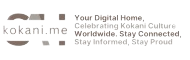 Kokani.me Kokani.me
Kokani.me Kokani.me

